Can we help you with something?
Find the answer to your question directly, or call a helpline

Getting started in four steps
New to SafeDrivePod? Perform the instructions below once. We've made it as easy as possible for you! Already have an account, but forgot your password? Then enter your phone number in the app and select 'Forgot password'.
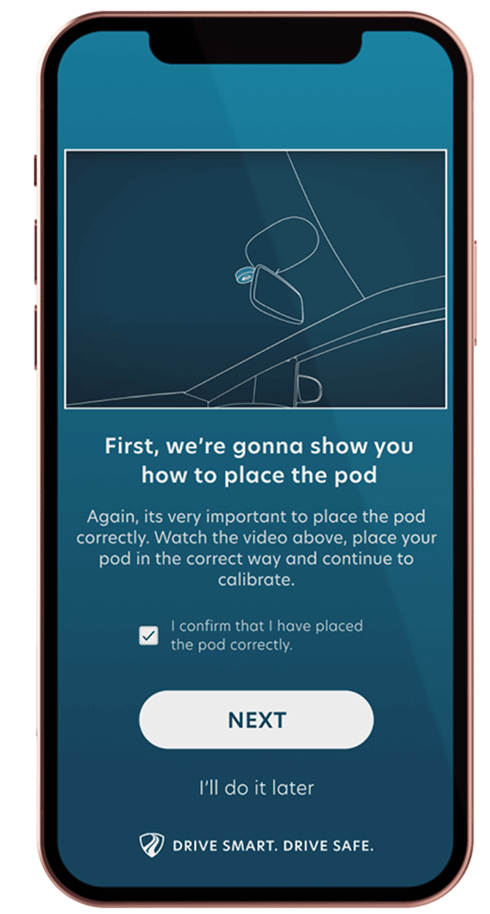
1. Install the app

2. Open the app.
Enter your phone number here so we can see if you are already registered or not.

3. Follow the instructions
on the screen.
Go through all the steps and set all permissions and settings.
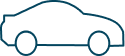
4. Place the pod in the car and calibrate
The settings are correct and the pod is paired. You are ready to drive safely!
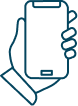
5. The app is installed
The settings are correct and the pod is paired. You are ready to drive safely!
FAQ - The fastest way to a clear answer
Whether you are new to SafeDrivePod or have been using our solutions for a while, you may have questions you want answered quickly. If you need a quick answer to your question, enter your keyword or browse manually through our extensive FAQ. Can't find what you are looking for? Then get in touch with us. We will be happy to help you out so that you can use SafeDrivePod (again) without any problems.


